Science and Technology Research
Assignment: A team of researchers in EECS (Electrical Engineering and Computer Science) at a leading university had published a research paper in 2009 on ‘View of Cloud Computing’. Much has changed in 10 years, and the team wants to make a proposal to publish an update Research Paper to their view on Cloud Computing.
We show below how the researchers would use Numici to accomplish the assignment.
Use Case: The researchers want to create an Abstract and an Introduction to the paper ‘View on Cloud Computing 2019’, with an intent to get approval to publish the complete paper. With numici, the steps would be
- Gather relevant documents and save them in Taskspace – the 2009 paper, notes & papers from the leading Cloud vendors Google (GCP), Amazon (AWS), Microsoft (Azure), reports from other major publications
- Read, markup important subject matter using Numici web-extension. Engage with other team-members for review and comments.
- Create an summary/digest of the notes and team conversations using Annotation Digest.
- Write the Abstract/Introduction
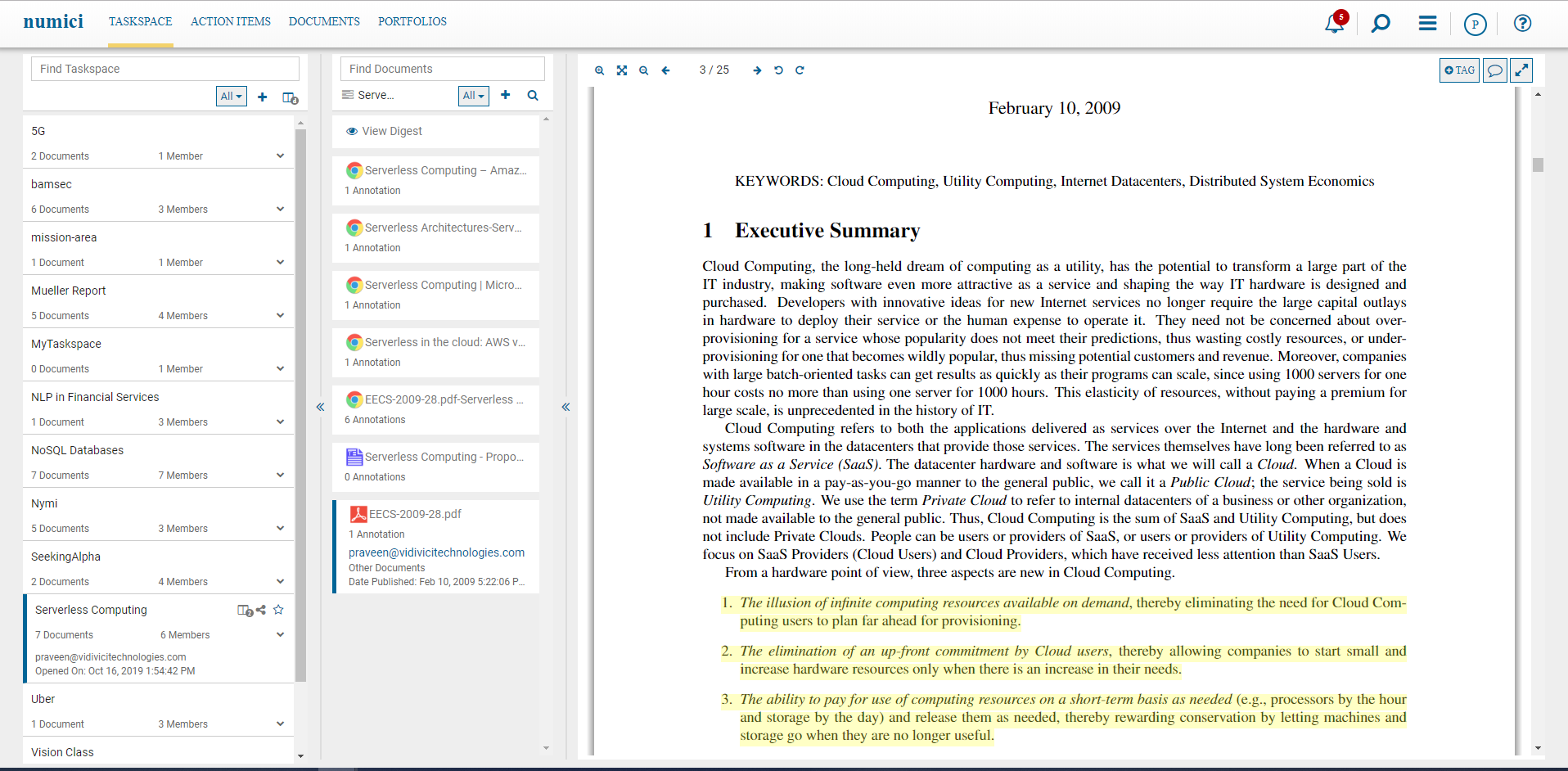
Step 1 – Gather documents, save them in Taskspace.
First, the researcher would create a Taskspace which will hold all the relevant documents for this assignment. Let’s say he names it ‘Serverless Computing’. Additionally, he would share the Taskspace with his colleagues so they can view all the documents, any highlights and annotations, and add their comments and questions. The document shown in the screenshot below is the 2009 research paper that was uploaded to numici and also to Taskspace. Other documents are websites from Amazon AWS, Microsoft Azure product pages. As one reads the webpage and makes highlights, the documents and the highlights are transparently added to Taskspace using numici Chrome extension.
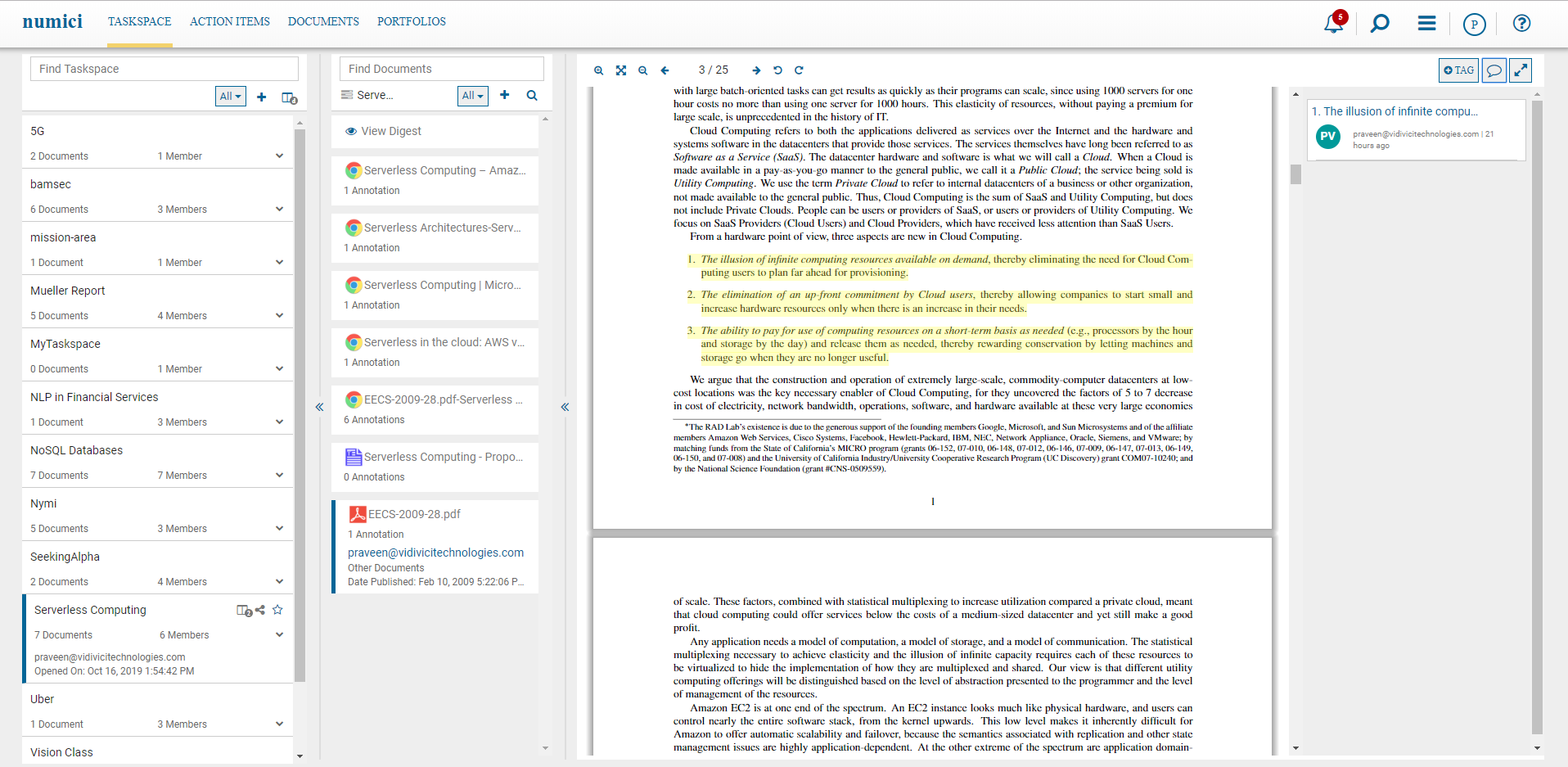
Step 2 – Read, make notes (highlight & annotate), engage in conversations/q&a with colleagues
Within the Taskspace, the researcher can drag-n-drop any document to the main reading pane. Once there, as he reads the document in detail, he can highlight or annotate any text simply by selecting the text – numici will present an option to highlight or annotate the text.
Additionally, with an annotation, he can make notes, or start a conversation with his colleagues.The Taskspace, if shared with the team members, get a notification when the highlight is made, and they can open the same Taskspace from their computer and respond to any comment or question.
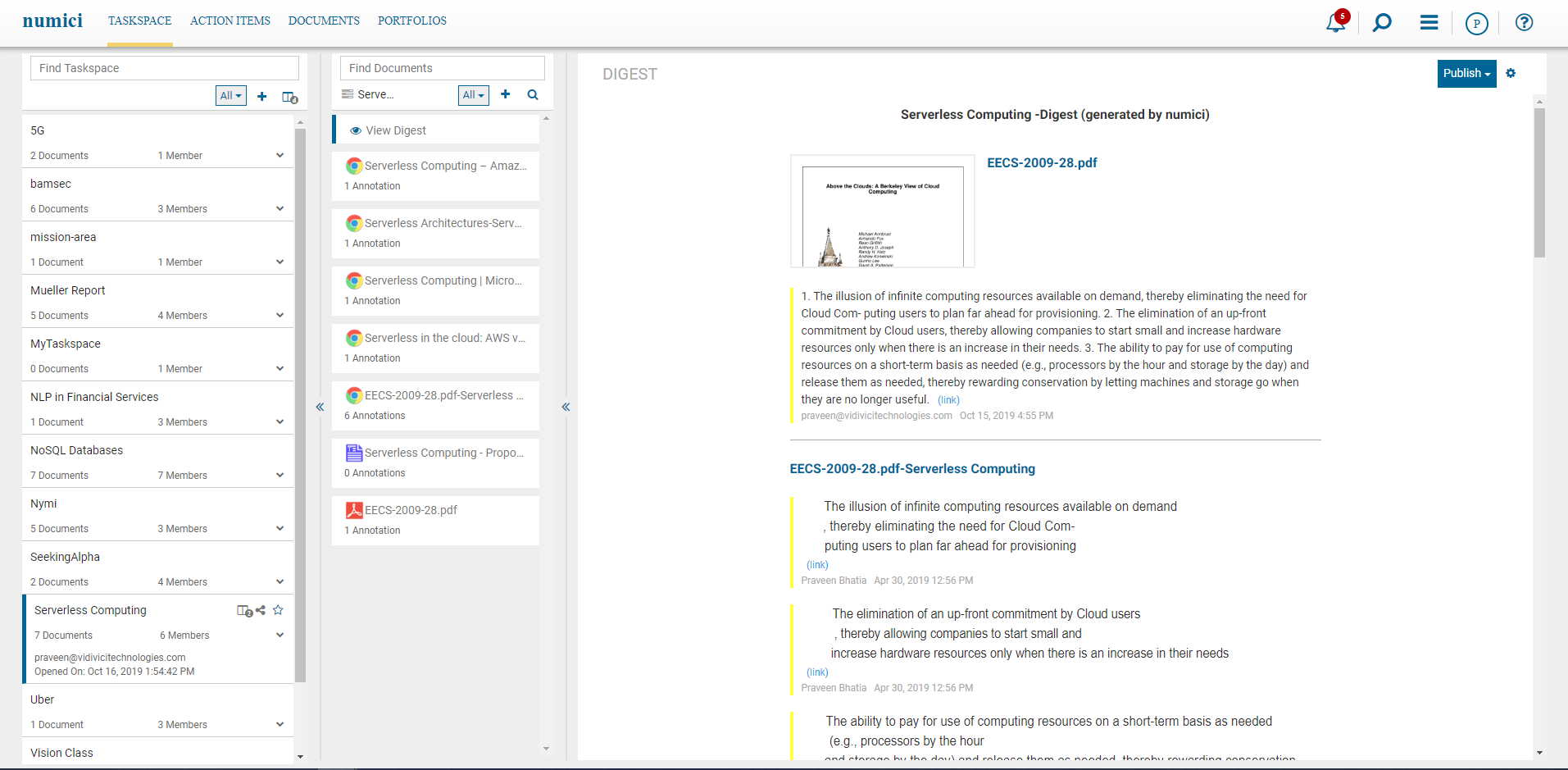
Step 3 – Create a summary/digest of all the notes and conversations
Numici provides a one-click drag-n-drop button to create a Digest of all the highlights, notes, and conversations of all documents within the Taskspace. In this assignment, after the researcher is done with the detailed reading and notes of the documents, he can create a Digest – see screenshot. This makes the job of doing a quick review of all the notes much easier, especially if the assignment spans over multiple days.
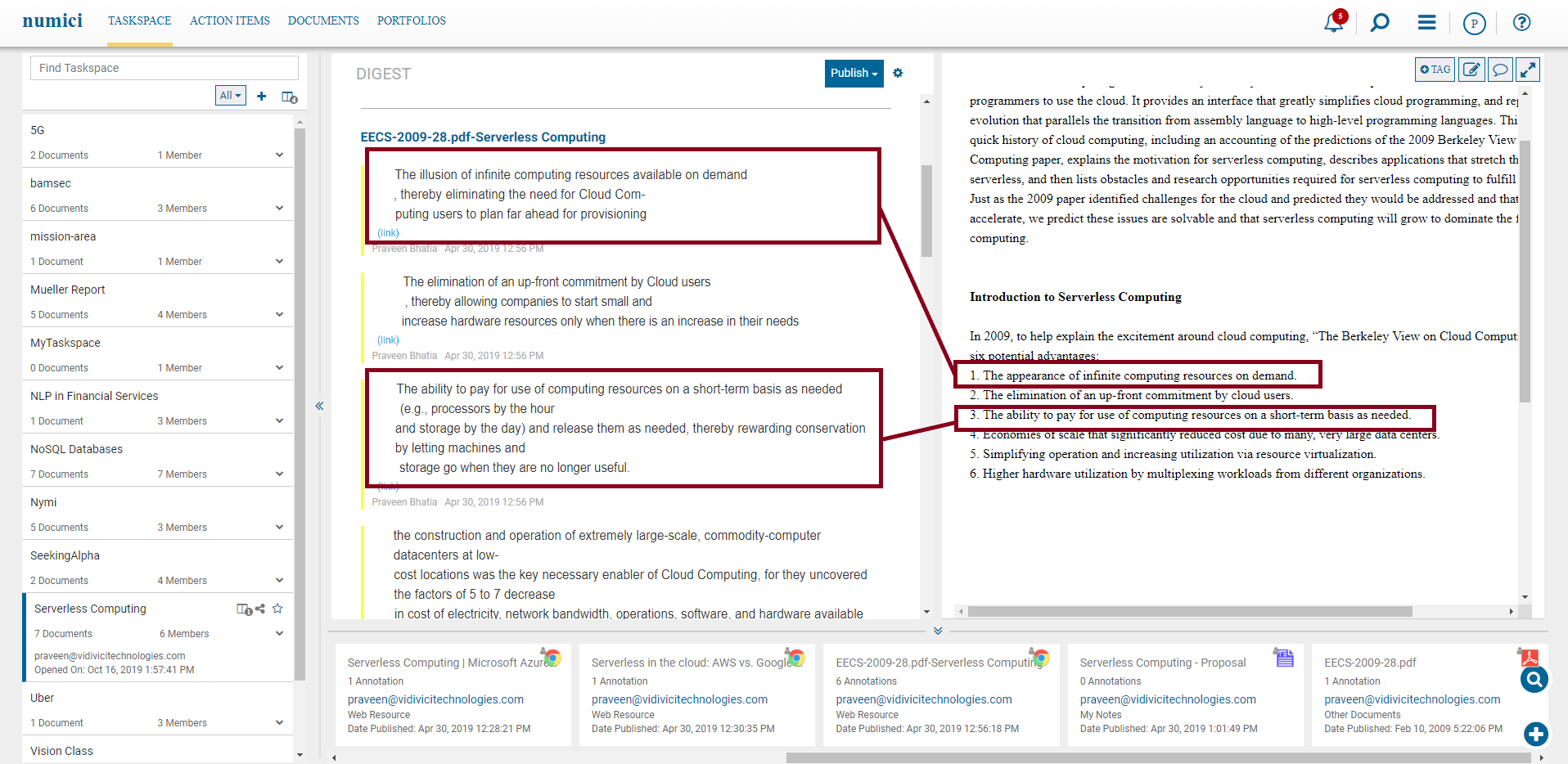
Step 4 – Write the Abstract/Introduction
Using the 2 pane Taskspace option – see screenshot – he can place the Digest in the left window and the editor in the right window. As he creates the Abstract/Introduction report in the right window, he can easily refer to all the notes in the Digest by simply scrolling or going right back to the exact place in original document via the ‘Link” button saved with each note. He can also copy-n-paste text from Digest window to the editor window (as shown in the screenshot).
