Use individually or in teams – Sign up for a free account today!
Smart Home Technology Market Report
Patrick creates a new Taskspace “Smart Home” for the project and uses the Numici editor to create an outline of the report. He and his associate, Ann, use Google search to find web sites and documents relevant to the topic at hand.
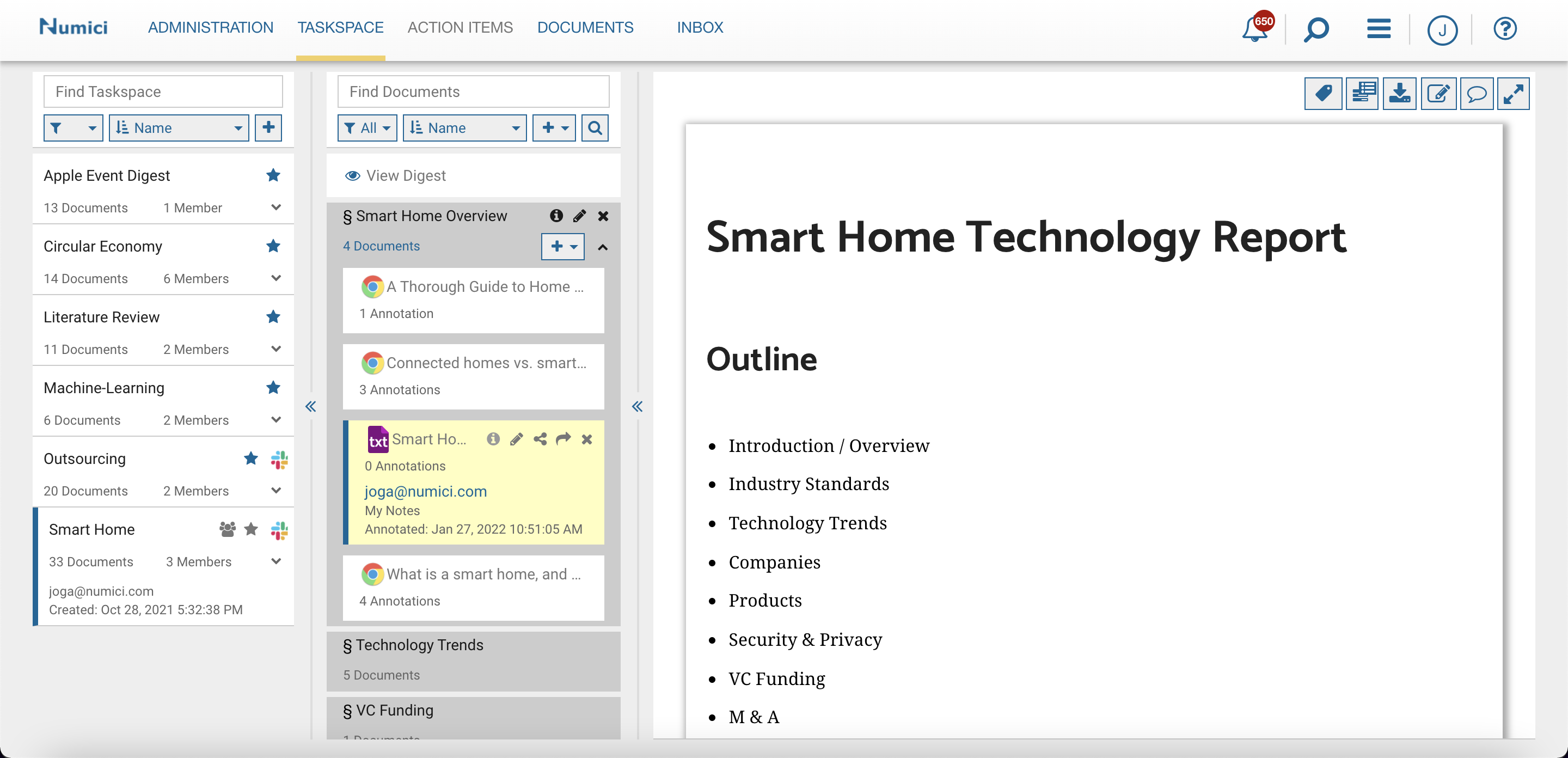
Project outline in Numici editor
When they find web pages that have useful information, they activate the Numici extension for Chrome and add them to the Taskspace simply by clicking on + icon in the extension side pane. Numici adds the meta data associated with the web page to the Taskspace along with a link to the page.
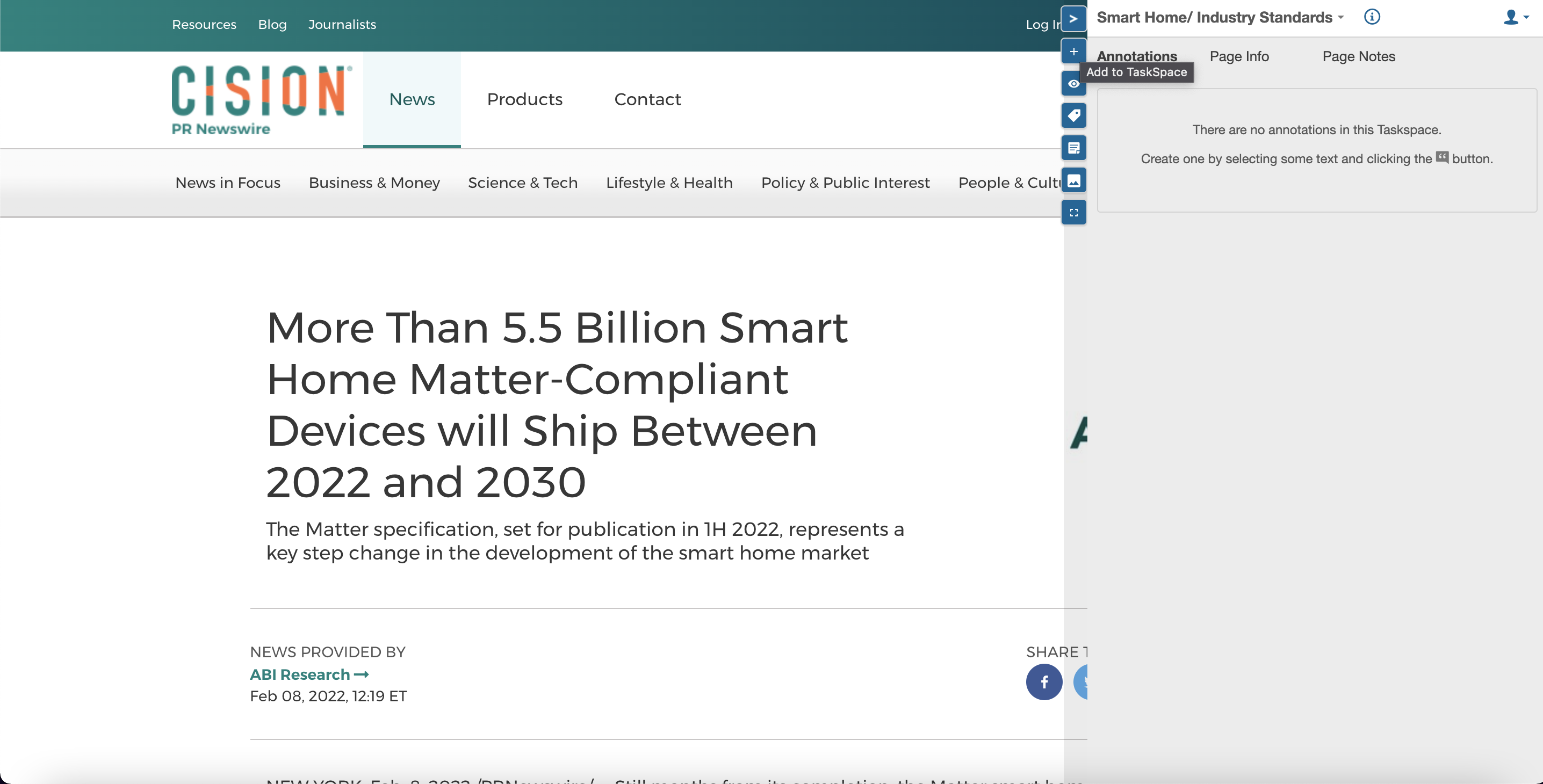
Add web page to Taskspace
Ann uploads relevant PDF documents into the Taskspace. She adds a pdf document shared by her colleague by browsing her Dropbox folders from Numici using the integration with Dropbox.
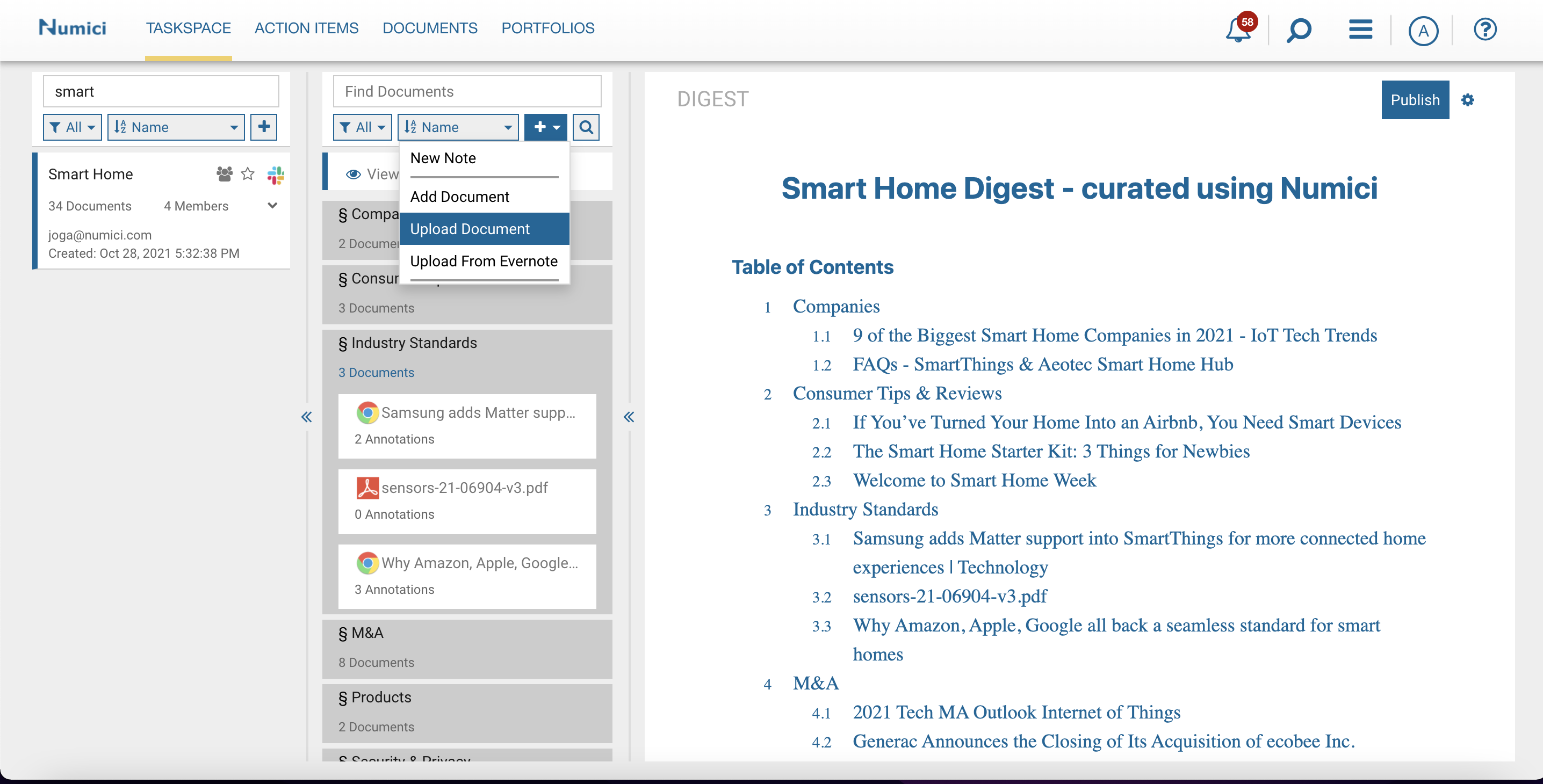
Upload document to Taskspace
A colleague shares with Patrick an industry standard specification as an email attachment. Patrick forwards the email to inbox@numici.com. Numici matches the sender’s address with Patrick’s account on Numici and makes the email and attachment available to him in the “Inbox” tab. Patrick opens the Inbox and adds the attachment to the “Smart Home” Taskspace.
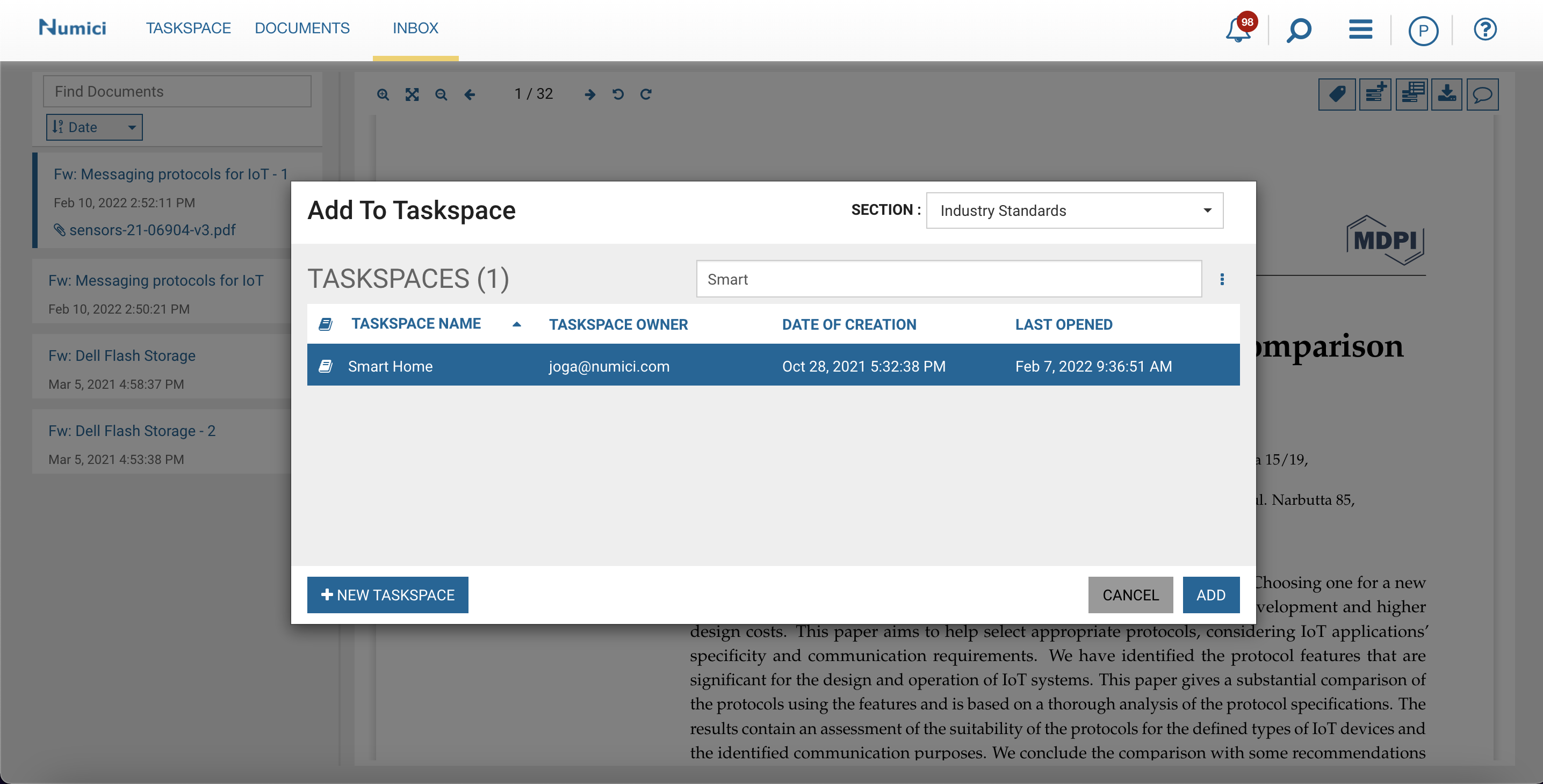
Add email attachment to Taskspace
Patrick, Ann and any other colleagues they invite to collaborate in the Taskspace can view all the documents in the Taskspace.
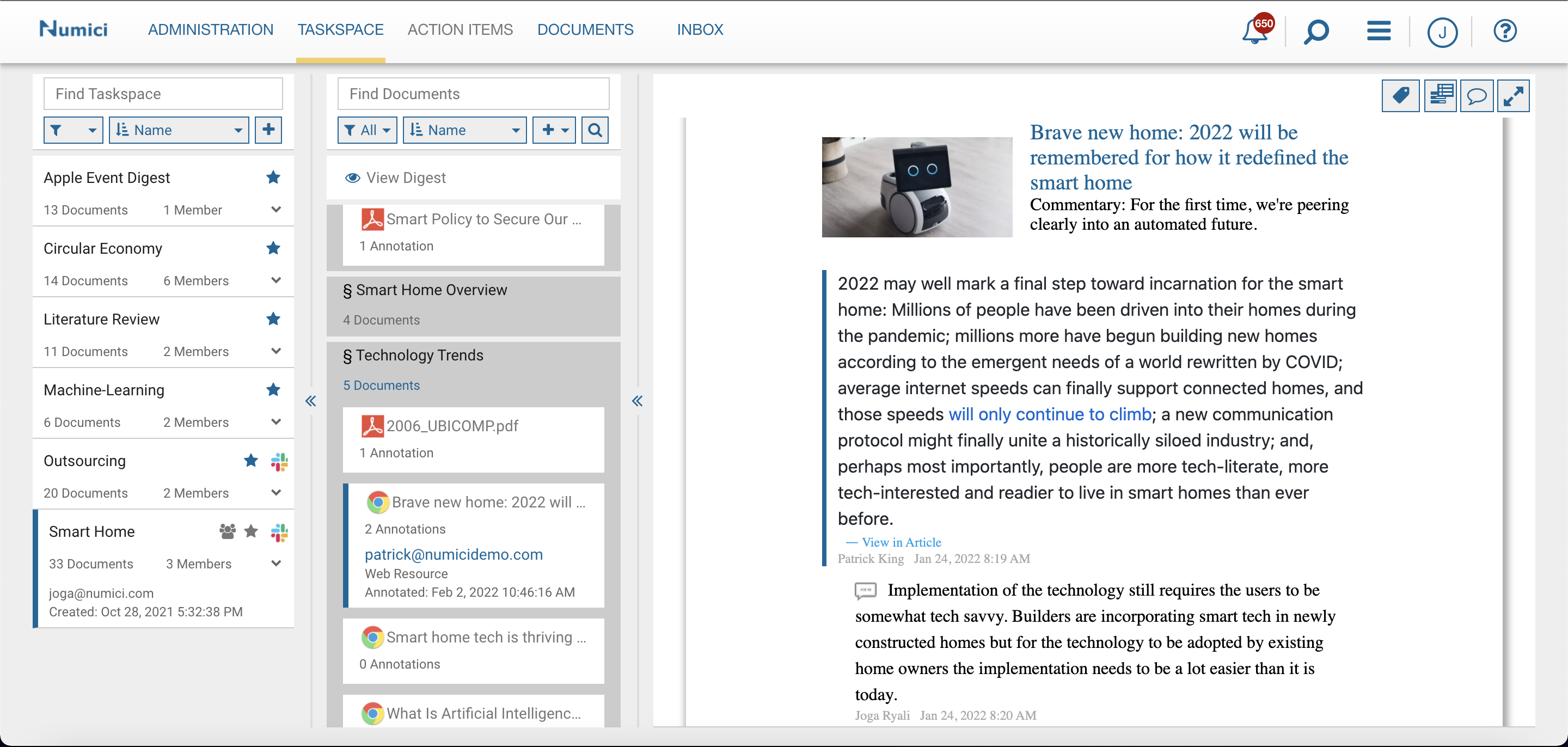
Project Taskspace
As they read web pages, they extract key information simply by highlighting it or taking a screenshot using Numici extension for Chrome. They extract key information from the PDF documents in the Taskspace the same way – by highlighting it or taking screenshots. Patrick and Ann also add notes – using the comment button – to capture insights, and action items for gathering more information. They collaborate around the notes in context using the “reply” button in the annotation card in the extension sidepane.
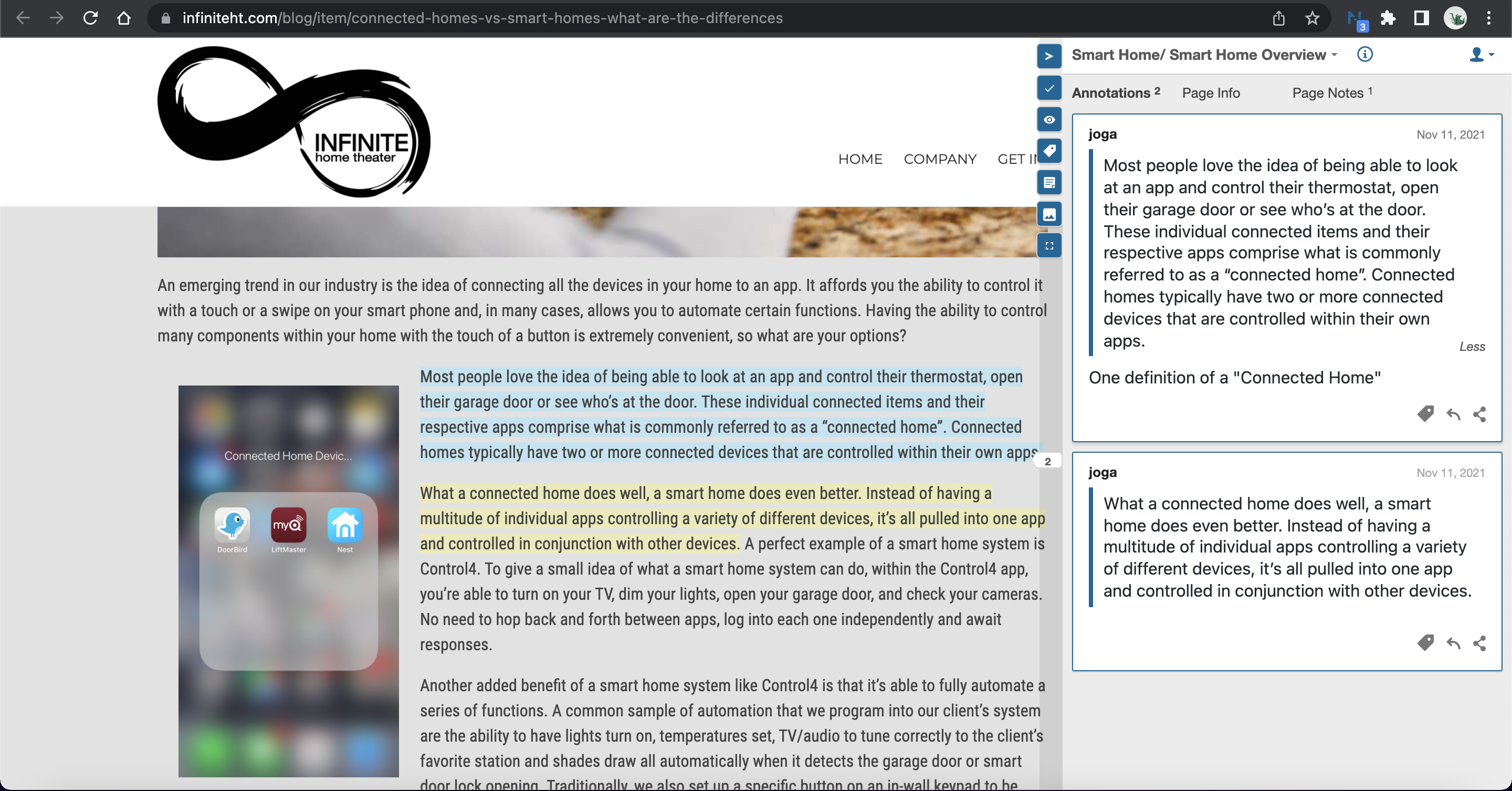
Project document (web page) with highlights
When Patrick wants to synthesize their research, he clicks on “View Digest” to review all the key information extracted along with the notes and conversations. He uses filters, grouping, sorting and layout options to fine tune the digest to meet their needs.
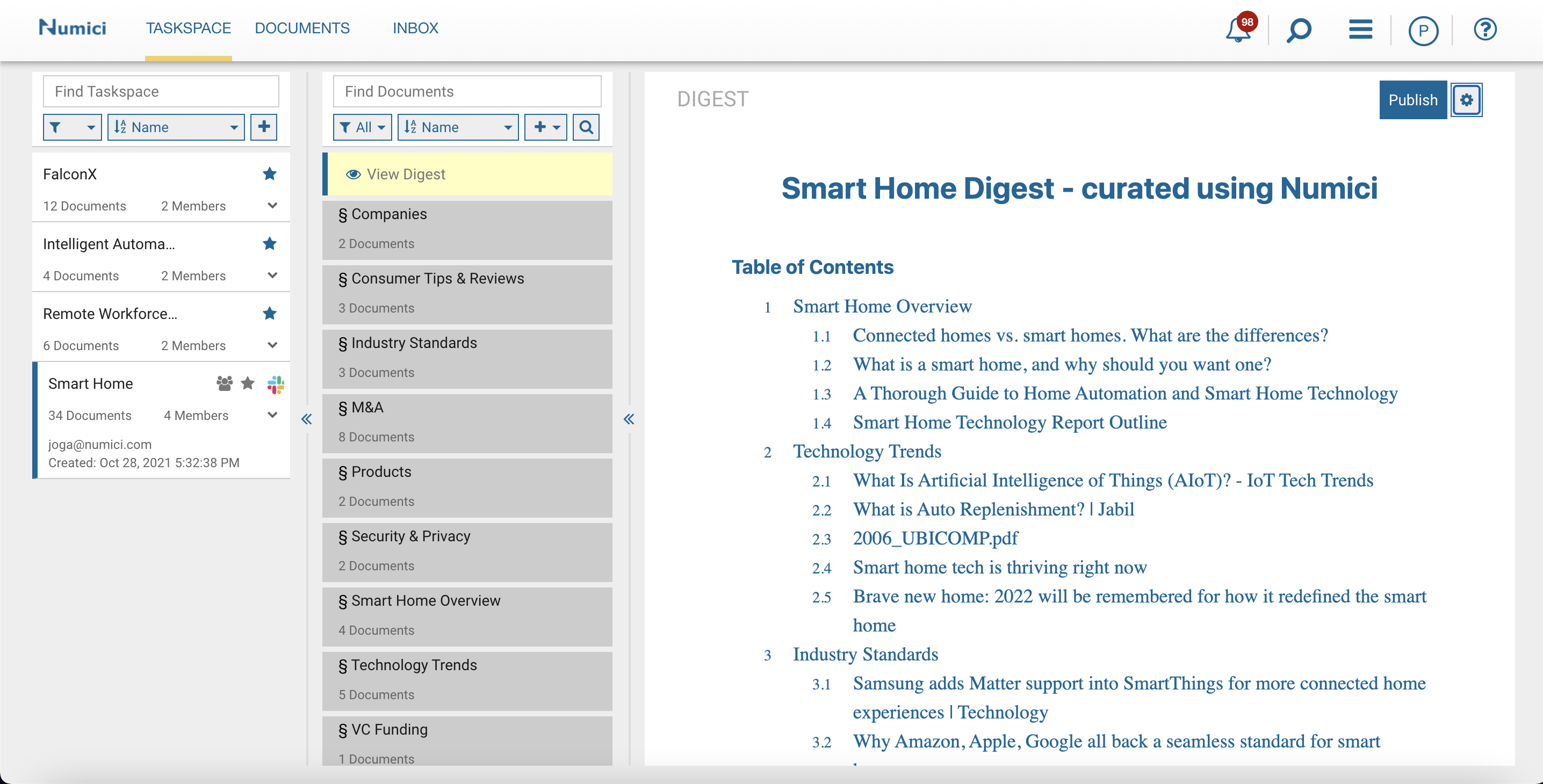
Project Digest

Final Report
With the synthesized research in the form of Numici Digest in hand, Patrick has all the information he needs to create the market research report using his favorite editor. He uses the connected notes in the digest to get further context and details as he is writing the report.
